Ask an Expert
Planning the right solution requires an understanding of your project's security goals. Let Kingston's experts guide you on how to best defend your sensitive data.
Ask an ExpertOnly hardware encryption gives your data the defense it deserves. Fortunately, the on-the-go secure storage solutions by Kingston IronKey™ don’t have any soft edges.
When data is taken outside of the office, your existing cybersecurity and data loss prevention policies can no longer keep you safe, making your data a soft target. Luckily IronKey drives provide on-the-go file storage with the ultimate portable security strategy.
The hard truth is that software-based encryption isn't enough. While it has its advantages, it may not match its perception as being comprehensive. It is only as secure as the device it is used on. Whereas hardware-based encryption offers a more robust solution. So, if you’re only software-secure, it’s time to harden defenses.
The cloud is not under your control. With unlimited password attempts, your files can continuously get attacked. Fortunately, IronKey devices meet the toughest security and compliance standards.


Planning the right solution requires an understanding of your project's security goals. Let Kingston's experts guide you on how to best defend your sensitive data.
Ask an Expert
With the power and pedigree of Kingston Technology forged into every product, trust that your data is truly secure when it’s secured by IronKey.

Safeguard important data with FIPS 140-2 Level 3 certified, FIPS 197 certified and XTS-AES 256-bit encryption capable devices. Additionally, there are built-in protections against BadUSB and Brute Force attacks.

Enable Admin, User, and One-Time Recovery passwords. Admin can reset a User password and create a One-Time recovery password to restore User’s access to data. Brute Force attack protection locks out User or One-Time Recovery passwords upon 10 invalid passwords entered in a row, and crypto-erases the drive if the Admin password is entered incorrectly 10 times in a row.

Select between Complex or Passphrase password mode. Passphrases can be a numeric PIN, sentence with space characters, list of words, or even lyrics – from 10 to 64 characters long.

Avoid malware attacks with a forced Read-Only mode set by Admin for User, or a session based Read-Only mode set by Admin or User.

Centrally administer access and usage policies for enterprise model versions of select drives.

Use Admin role to locally manage employee User and One-Time Recovery passwords, recover data access on locked drives, and comply with laws and regulations when forensics are required.
IronKey Inc. was an internet security and data privacy company established in 1996. IronKey was infused by a grant by the Department of Homeland Security in 2004 to develop a secure, tamper-resistant USB Flash drive, primarily for use by the US government and military. The IronKey brand soon grew quickly as the need for secure portable devices became evident: the biggest security threat to corporate and government users was the frequent loss or theft of data stored on USB drives.
In 2016, Kingston Technology, which had been manufacturing and delivering hardware-encrypted products since 2007, purchased IronKey. “Kingston IronKey” was born - and became the largest, best-known maker of hardware-encrypted USB drives in the world.

Our commitment to excellence ensures that we meet or exceed your business needs.

Our positive culture and exceptional people are what make our company great.

For over thirty-five years Kingston has been delivering solutions to businesses of every size, from start-ups to global Fortune 500 companies.
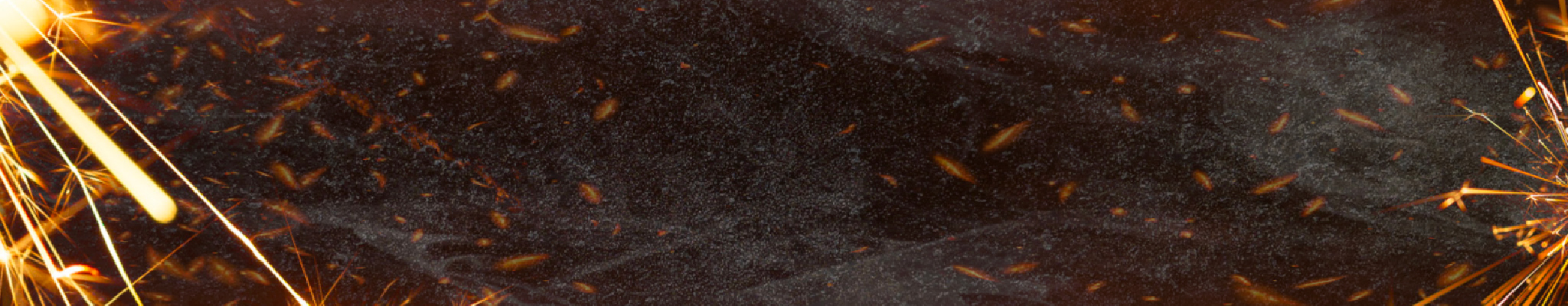
Software encryption is removable. Cloud isn’t under your control.
Only hardware encryption is the worthy defense for your data on-the-go.